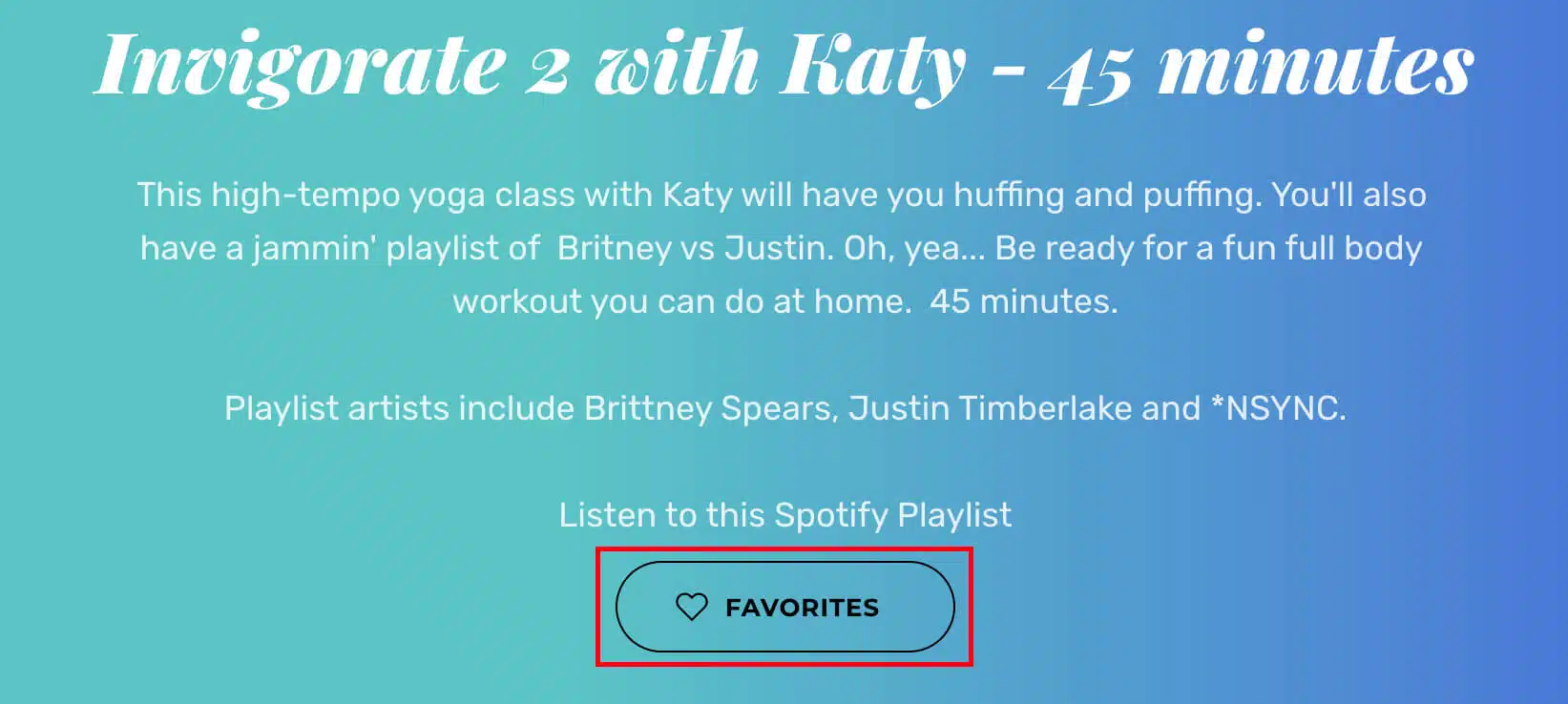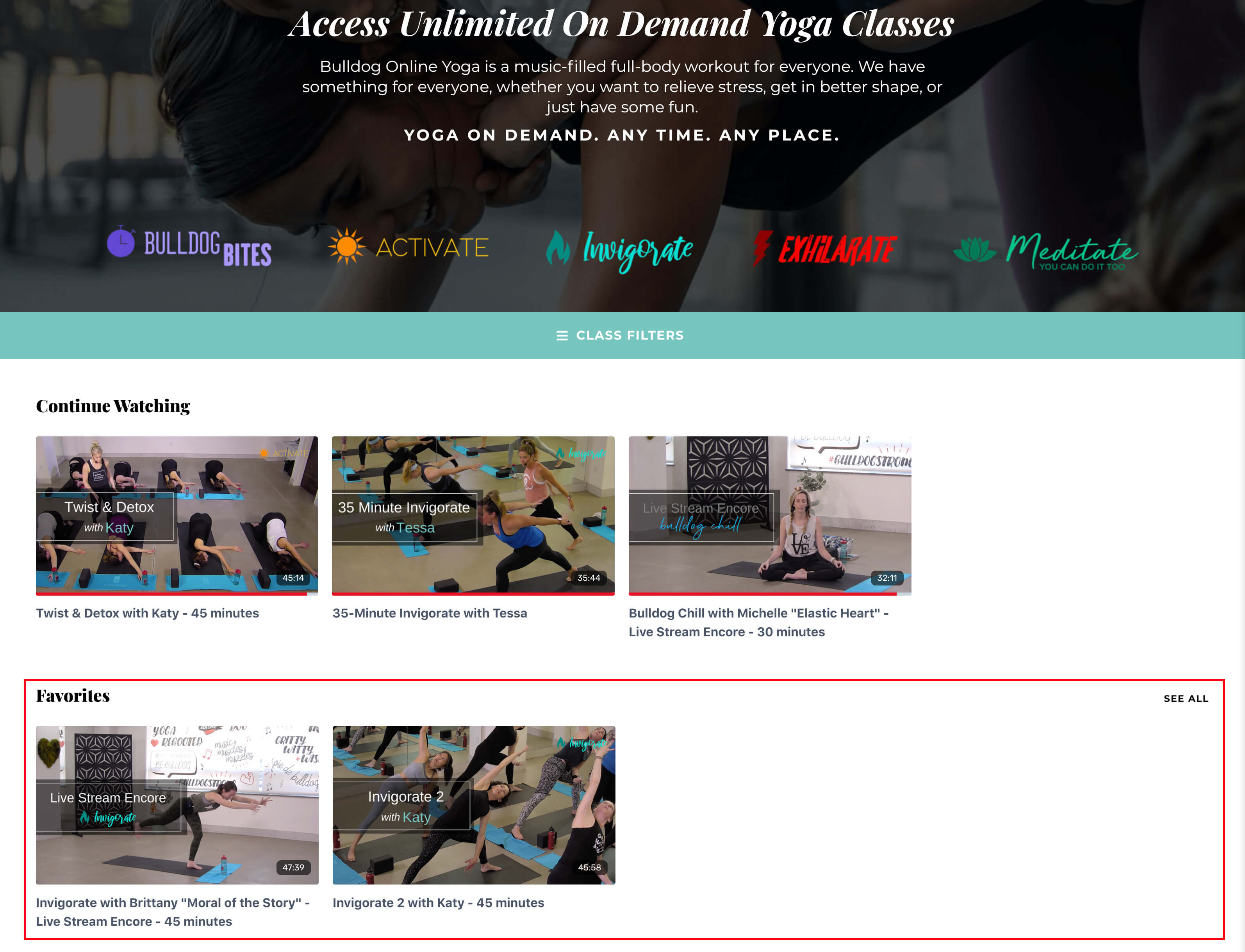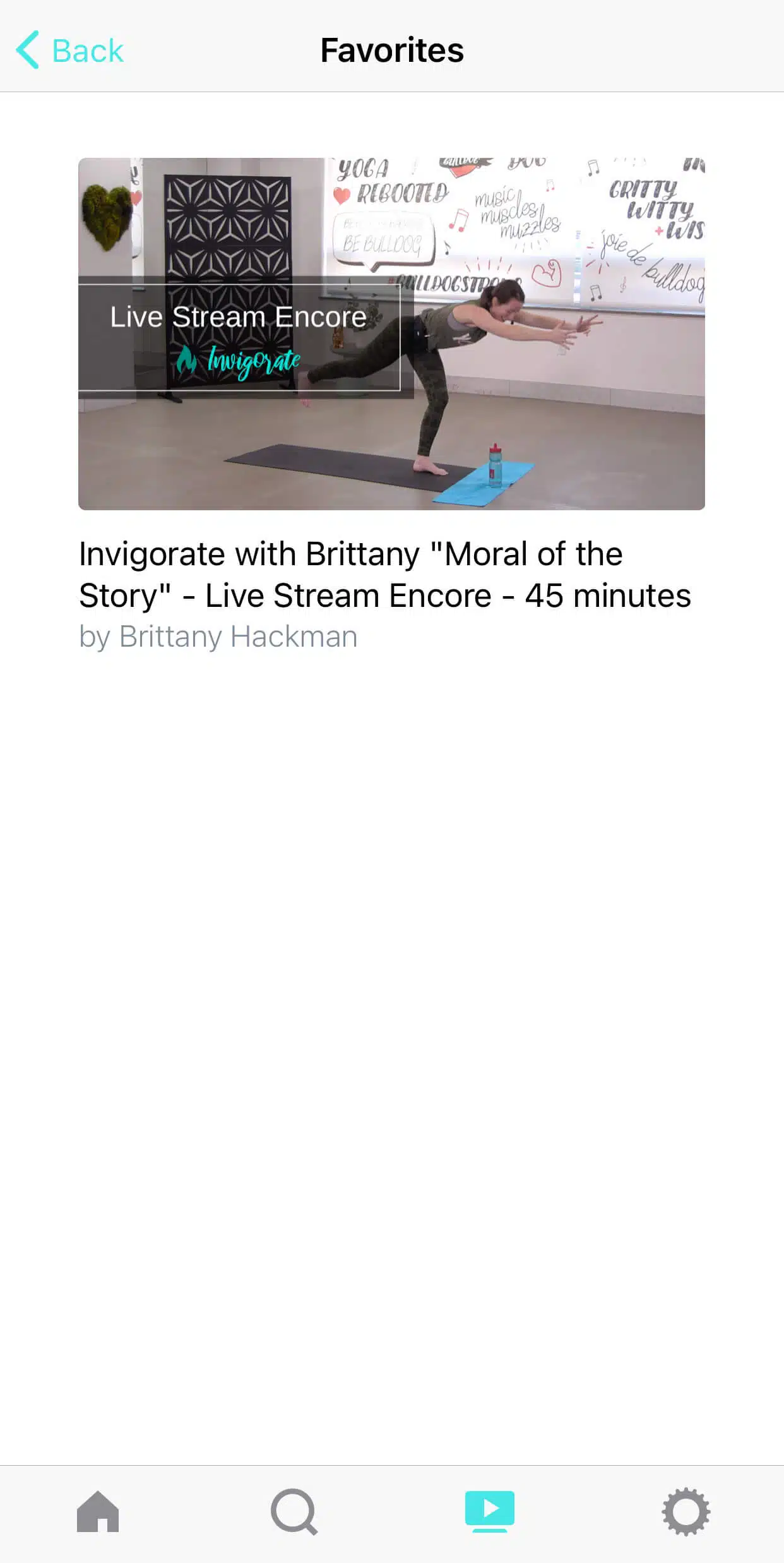How Do I Create a List of My Favorite Bulldog Classes?

Did you know that you can “favorite” any class? Favoriting classes is an easy way to create a list of your favorite Bulldog classes!
Using Your Web Browser (i.e – Chrome, Safari, Firefox)
Using your web browser on desktop and mobile you can simply click the “Favorites” button beneath the class description.
After “Favoriting” a class you can click either Class Library (in the top middle navigation) or All Classes (from the slide-out navigation on the top right), and your “Favorites” will be the second row on the Catalog page (beneath the “Continue Watching” row).
Using Our App (i.e – iOS App, Android App, Roku, Fire TV)
In the App you can click the “Favorite” heart beneath the class description next to “Download”.
To access your “Favorites” list, click on the “” icon.
Then click on “Favorites” under “Lists”.
All classes you have “Favorited” will be displayed here!